Dreamlab Solutions
DCapsula
Prevent email spoofing and impersonation attacks against your domain combined with a single innovative dashboard.
Email phishing & fraud protection
Simple, secure and goes beyond protection
1
2
3
Setup
Setup DMARC records in your domain’s DNS using seamless auto-generated settings by DCapsula.
Analyse
Innovative dashboard with advanced analysis that gives you full visibility and insight of email attacks.
Take action
Enforce your domain with custom DMARC policies and start preventing unauthorized use of your email domain.
1. Setup
Setup DMARC records in your domain’s DNS using seamless auto-generated settings by DCapsula.
2. Analyse
Innovative dashboard with advanced analysis that gives you full visibility and insight of email attacks.
3. Take action
Enforce your domain with custom DMARC policies and start preventing unauthorized use of your email domain.
Protect your brand
Safeguard your domains
Domain & Email protection
Prevent email spoofing and stop phishing attacks effectively.
Powerful Analytics
Get advanced analysis and comprehensive statistics of DMARC aggregate data.
Periodic Reports
Generate aggregate reports periodically and gain full visibility of your email system health.
Interactive Design
Built from the ground up with a highly interactive design, resulting in a pleasant user experience.
BIMI
Brand reputation is a key feature, boost your brand recognition with our BIMI tools which further support the legitimacy and authenticity of your emails.
Breaches
Data Breaches provide visibility of the breaches and leaks of your domains and users retrieved from publicly available hacked databases that have been made public on the internet.
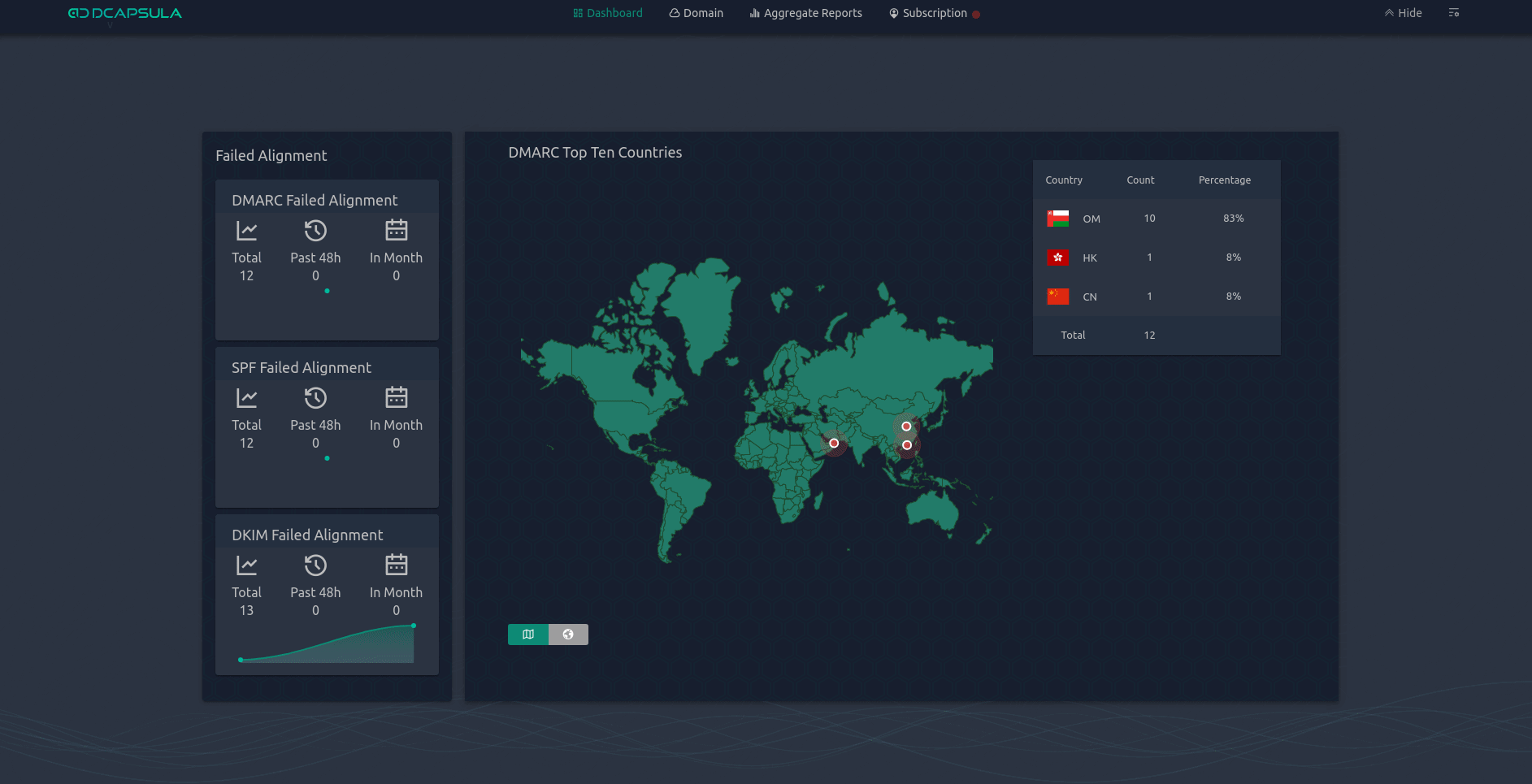
More than an email protection tool
Block phishing attacks, improve email deliverability, protect your brand reputation, monitor email authenticity status and more to come soon.
Frequently asked questions
What is DMARC?
DMARC stands for Domain-based Message Authentication, Reporting & Conformance. A protocol for email authentication, policy, and reporting. DMARC help organizations to prevent email related malicious activities such as spoofing or phishing, and it helps maintaining reputation, visibility and security for the domain owner.
Why do I need DMARC monitoring solution?
Email users are targeted with high volume of phishing attacks and over the past years several methods have been introduced to identify the authenticity of emails. DMARC uses existing technologies (SPF & DKIM) to determine the legitimacy of an email message and protect against spoofing and impersonation attacks.
Should I configure DMARC for domains which don’t send any mail?
If you have domains that are not configured to send emails but customers regularly visit them (e.g. your main website’s domain) then it is best to configure DMARC to not allow any email from that domain. This is because customers will likely trust an email that seems to come from a website that they visit regularly.
Do I need to configure DMARC if I’m using a service like Office 365 or G Suite?
Yes, you will still need to configure SPF, DKIM and DMARC. These services provide DMARC reporting, but DMARC needs to be configured to determine when the reports to be sent and which policy to be applied to the failed/unaligned emails.
Does DCapsula have an on-premise version?
Yes, DCapsula can be used as SaaS as well as Self-hosted solution.

